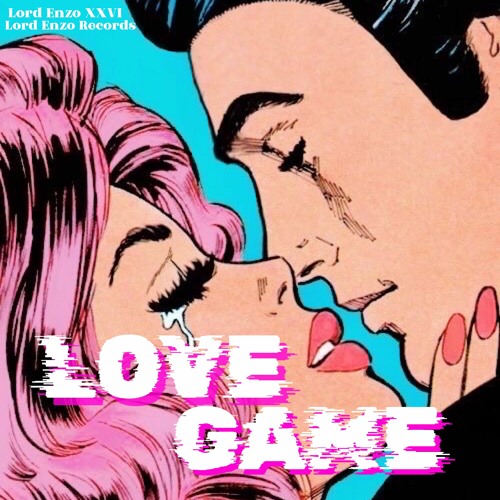Shopify is a popular e-commerce platform that allows users to easily create and manage an online store. To create a Shopify website, you will need to sign up for a Shopify account, choose a theme for your website, customize the design and layout, add products and collections, set up payment and shipping options, and launch your store.
Here are the general steps to create a Shopify website:
Sign up for a Shopify account at shopify.com
Choose a theme for your website. Shopify offers a variety of free and paid themes that you can choose from. You can also purchase a theme from a third-party developer.
Customize the design and layout of your website. Shopify allows you to make changes to the theme's code, but you will need some knowledge of HTML, CSS, and JavaScript.
Add products and collections to your store. You can create product listings and organize them into collections.
Set up payment and shipping options. Shopify integrates with a variety of payment gateways, such as PayPal and Stripe, and allows you to set up shipping rates and options.
Launch your store. Once you've completed all of the above steps, you can launch your store and start accepting orders.
It's important to note that this process can be more complex, and require a good understanding of web design and development, if you want to create a more complex and beautiful website.
Lord Enzo XXVI - Love Game (Pure Verse Chopped & Screwed) by Lord Enzo XXVI on #SoundCloud
https://soundcloud.com/lordenzoxxvi/lord-enzo-xxvi-love-game-pure-verse
1. Optimize your website for conversions: Make sure your website is easy to navigate and has clear calls to action to encourage customers to make a purchase.
2. Use social media: Use platforms like Facebook, Instagram, and Twitter to promote your product and drive traffic to your store.
3. Utilize email marketing: Build an email list and use it to send targeted promotions, product updates, and special offers to customers.
4. Run Facebook and Google ads: Use paid advertising to target specific demographics and drive traffic to your store.
5. Use influencer marketing: Partner with social media influencers to promote your product to their followers.
6. Create a blog: Use your blog to create valuable content that can help drive traffic to your store and establish your brand as an authority in your niche.
7. Offer promotions and discounts: Use discounts, coupons, and other promotions to entice customers to make a purchase.
8. Optimize your product listings: Use high-quality images, detailed product...
1. Research and prepare: Do your due diligence by researching potential manufacturers, their reputation, and their production capabilities. It is also important to have a clear understanding of your product requirements and the manufacturing process.
2. Communicate effectively: Make sure to use clear and professional language when communicating with manufacturers, and try to build a positive relationship with them.
3. Be clear about your terms: Clearly define your payment terms, delivery schedule, and any other important details in the agreement to avoid misunderstandings.
4. Be flexible: Be open to negotiation and be willing to compromise to reach an agreement that works for both parties.
5. Get everything in writing: Make sure all agreements are documented in writing and that both parties have signed copies of the agreement to avoid disputes later on.
6. Quality control: Make sure to have quality control measures in place, such as inspecting products before they are shipped, to ensure ...